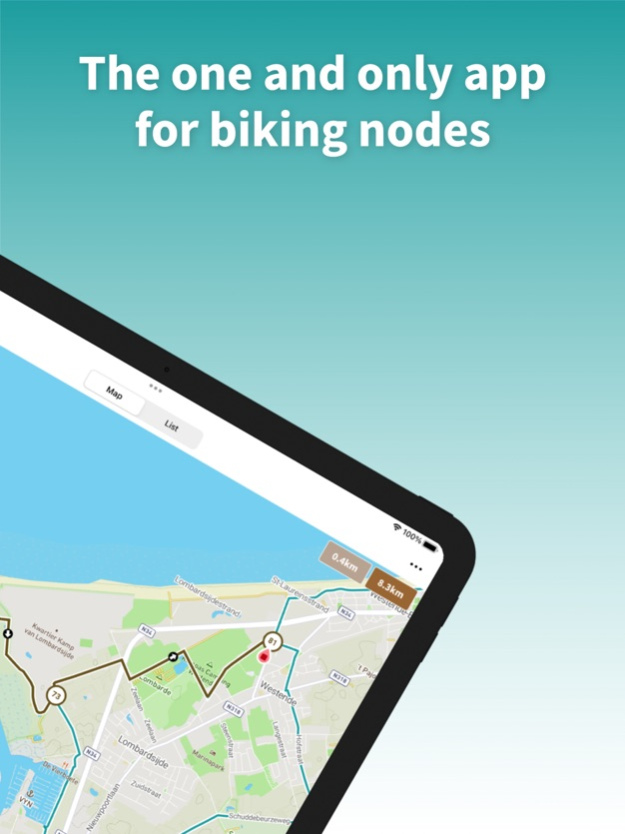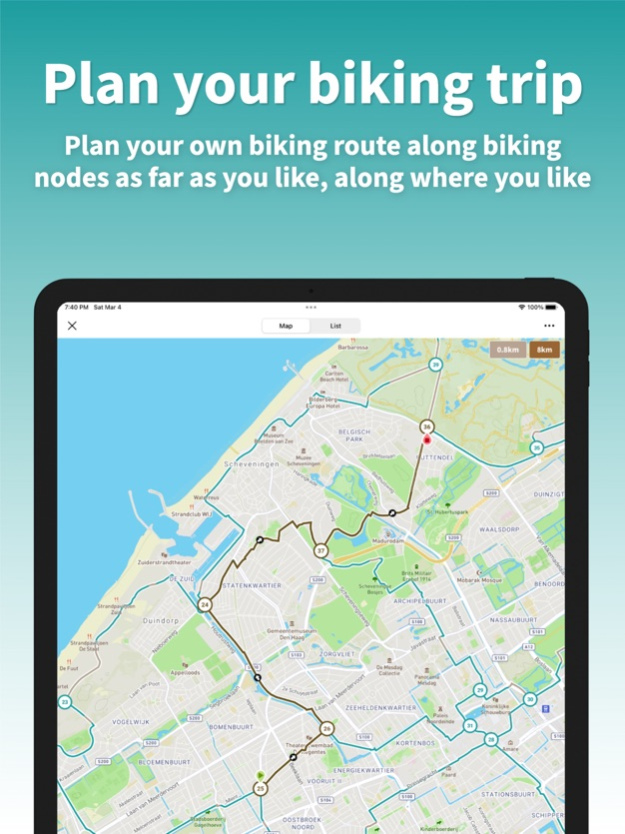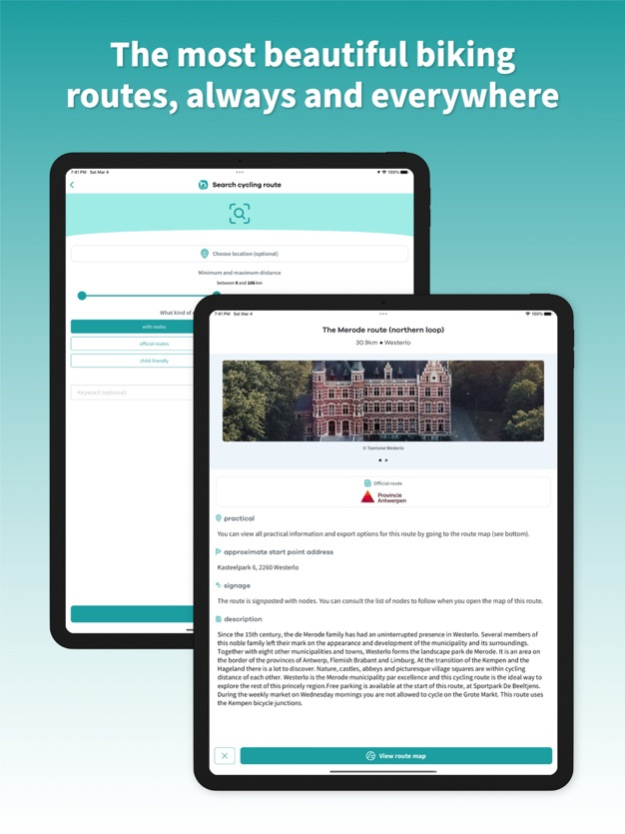NodeMapp Bike 4.0.8
Continue to app
Free Version
Publisher Description
With the NodeMapp Bike app, the one and only app for biking nodes, you can explore the biking network in Belgium (Flanders and Wallonia), the Netherlands, France, and Germany. Together, they offer more than 90,000 kilometers of biking fun.
BIKING ROUTE PLANNER
You can view the biking nodes on a map and plan a tailor-made bike tour point by point. It can also be done quickly with the Surprise Me function. Choose a starting point and have a route calculated with a desired distance.
SAVE BIKING ROUTES
You can save up to 10 biking routes for free to reuse later. If you want to save unlimited routes, you can consider getting Premium (read further).
IMPORT BIKING ROUTES
You can plan bike rides on your PC via our convenient online route planner on nodemapp.com. You can generate a QR code for each route. Scan the code using the app, and the route will be sent to your smartphone.
SUGGESTED ROUTES
The app also offers a lot of suggested routes. These are biking routes we have compiled ourselves or routes offered by official tourism organizations we work with.
GET ADDITIONAL FEATURES WITH PREMIUM
For a price of 14.99 euros per year, you can choose Premium, our subscription formula. As a Premium user, you have access to a lot of extra features (+):
SAVE UNLIMITED ROUTES (+)
Save an unlimited number of biking routes in your account.
NAVIGATION (+)
With our handy navigation mode, you can follow every biking route with the GPS function of your smartphone. The app will guide you along the route and warn you if you deviate from it. If you follow a route along biking nodes, a voice will also announce each node. The navigation mode is compatible with the associated Watch app. Other smartwatches also provide instructions at nodes if they can receive notifications.
EXPORT ROUTES AS GPX (+)
Export all biking routes in the app to a GPX file.
PLAN ROUTES EVERYWHERE (+)
Plan biking routes in areas where there are no biking nodes or the route deviates from the biking network. This gives you even more flexibility when planning your ideal bike tour.
OFFLINE MAPS (+)
Download every biking route at home beforehand. Then you can follow the route completely offline.
ELEVATION PROFILES (+)
Request an elevation profile for each bike route, so you can assess the intensity of your biking tour beforehand.
REGISTER WHERE YOU BIKE (+)
For each section between two bike nodes, you can indicate if you have visited it before. This is visually displayed on the map, so you can always see where you have biked. In navigation mode, the app automatically registers which sections of the bike network you are biking. This way, you can always plan the most beautiful routes along sections you have never biked before.
NOTE: You can subscribe to the app for one year for the price of 14.99 euros. The payment for a subscription is handled with your Apple ID. Subscriptions are automatically renewed unless you cancel the subscription at least 24 hours before the expiration date of your subscription. You can manage your subscription yourself, and automatic renewal can also be stopped by going to your Apple ID settings after purchase.
DISCLAIMER: Continuous use of GPS in the background of the app can significantly reduce the lifespan of your battery.
TERMS OF USE: www.nodemapp.com/en/appview/terms
PRIVACY POLICY: www.nodemapp.com/en/appview/privacy
MORE INFO: You can find a detailed manual for the NodeMapp Bike app on www.nodemapp.com/en.
Oct 19, 2023
Version 4.0.8
We have made some minor improvements. In Wallonia, you can now see where hunting zones are active. When you save a route for offline use, the Turn-by-turn instructions are also saved offline, allowing you to navigate fully without an internet connection.
About NodeMapp Bike
NodeMapp Bike is a free app for iOS published in the Recreation list of apps, part of Home & Hobby.
The company that develops NodeMapp Bike is NodeMapp. The latest version released by its developer is 4.0.8.
To install NodeMapp Bike on your iOS device, just click the green Continue To App button above to start the installation process. The app is listed on our website since 2023-10-19 and was downloaded 1 times. We have already checked if the download link is safe, however for your own protection we recommend that you scan the downloaded app with your antivirus. Your antivirus may detect the NodeMapp Bike as malware if the download link is broken.
How to install NodeMapp Bike on your iOS device:
- Click on the Continue To App button on our website. This will redirect you to the App Store.
- Once the NodeMapp Bike is shown in the iTunes listing of your iOS device, you can start its download and installation. Tap on the GET button to the right of the app to start downloading it.
- If you are not logged-in the iOS appstore app, you'll be prompted for your your Apple ID and/or password.
- After NodeMapp Bike is downloaded, you'll see an INSTALL button to the right. Tap on it to start the actual installation of the iOS app.
- Once installation is finished you can tap on the OPEN button to start it. Its icon will also be added to your device home screen.